Choosing your Cloud Computing Provider: Start Here
Everything you need to know to start your search
by Joyce Chen
This page may contain affiliate links. Our assessments are grounded solely in the product’s merits and performance.
Whether you’re building your MVP, launching your SaaS product, or scaling your infrastructure, choosing a cloud computing provider is one of the most important technical decisions you’ll make. With so many options and unfamiliar terms, it can feel overwhelming. This guide breaks everything down so you can make the right call for your startup, without needing a PhD in cloud architecture.
What Is Cloud Computing?
Cloud computing essentially means running your software, apps, and data on someone else’s servers (typically accessed over the internet) rather than setting up your own hardware. This allows you to rent computing power, storage, databases, and other infrastructure on-demand from big providers like Amazon Web Services (AWS), Google Cloud Platform (GCP), Microsoft Azure, IBM Cloud, and DigitalOcean. It enables rapid launches, flexible scaling, and a cost-efficient way to operate without upfront infrastructure investment.
Know Your Startup's Needs First
When choosing your provider, you have to first have a clear idea of what it is your startup actually needs. Many of the cloud providers offer equivalent services, with differences being in small technical details. In order to pick between them, you should first start with your requirements. Ask:
-
-
- Many developers already have experience with a particular cloud provider, which can speed up development since there’s no need to learn a new platform before getting started.
- If you’re a lean team with limited cloud experience → Start with DigitalOcean (simple UI, predictable pricing) or GCP (clean console and generous free tier).
- If you’re comfortable managing complex infrastructure → AWS or Azure offer more customization and power.
-
-
-
- Web app or mobile backend → Most providers work here, but DigitalOcean and GCP are particularly friendly for MVPs and fast deployment.
- AI/ML product → GCP (Vertex AI, AutoML, TPUs) or AWS (SageMaker, Textract, Rekognition) are best equipped.
-
-
-
- Yes → Go with AWS, GCP, or Azure. All support autoscaling, global load balancing, and distributed infrastructure.
- Not right away → DigitalOcean or IBM Cloud may be more cost-effective early on.
-
-
-
- Yes → AWS, Azure, and IBM Cloud have the strongest compliance offerings for regulated industries.
- No → Simpler providers like DigitalOcean may be sufficient and more affordable.
-
-
-
- Yes → Choose a provider with a global presence: AWS (most regions), Azure, or GCP.
- No → DigitalOcean and IBM Cloud are still solid if most of your traffic is regional.
-
-
-
- .NET or Microsoft ecosystem → Choose Azure (native support for Windows, Active Directory, and Visual Studio).
- Open-source stacks, Node.js, Python, Go, etc. → All providers support these, but GCP and DigitalOcean are especially developer-friendly.
-
-
-
- Want managed everything → Go with AWS (broadest range of services), GCP, or Azure.
- Prefer manual control or lower-level access → DigitalOcean and IBM Cloud offer simpler options and bare-bones setup.
-
-
-
- Yes, and those APIs are Google-powered (Maps, Ads, Analytics, etc.) → Choose GCP.
- Enterprise or Microsoft stack integrations → Choose Azure.
- Need AWS Marketplace integrations → Go with AWS.
-
-
-
- Yes → DigitalOcean has flat-rate pricing and is ideal for budget-conscious teams.
- Get cost savings → Apply to credit programs and use cloud discount providers (like Pump) to stretch your budget further.
-
-
-
- Yes → Use AWS, Azure, or GCP for strong support of environment separation, infrastructure-as-code, and CI/CD pipelines.
- For simpler workflows → DigitalOcean App Platform or GCP’s Cloud Run make it easy to manage dev and prod environments without heavy setup.
-
If you’re not the one actually working on the technical side of things, be sure to include your developers in this process.
Example: A pre-Series A startup is building a HIPAA-compliant, AI-powered voice assistant for clinicians. With a small technical team and a focus on real-time transcription and natural language processing, they need robust AI/ML tools, managed infrastructure, and autoscaling compute—all while meeting strict security and compliance requirements. Because they rely heavily on Google APIs and tools like TensorFlow, and plan to expand internationally, Google Cloud Platform (GCP) is the best fit. GCP offers services like Vertex AI and Cloud Speech-to-Text, supports HIPAA compliance, and provides generous startup credits through its Google for Startups Cloud Program.
Comparing the Top Cloud Providers
Here’s a high-level look at the major players and what they’re best at:
- AWS: Ideal for startups that need scalability and a wide range of tools. Offers over 200 services, but the learning curve can be steep.
- GCP: Great for startups focused on machine learning, analytics, or working with large datasets. Simple UI and excellent AI tools.
- Azure: Best for startups working with Microsoft technologies or selling into the enterprise. Strong hybrid cloud features.
- IBM Cloud: A fit for regulated industries like finance or healthcare, with powerful compliance and legacy support.
- DigitalOcean: Perfect for solo developers or early-stage startups. Easy to use, quick to deploy, and predictably priced.
For a more in-depth look at each of these cloud providers, check out our full reviews.
Understanding Pricing Models
Most cloud services use a pay-as-you-go model, charging by the second or hour. Some offer Reserved Instances for long-term savings. Most major providers also have free tiers so you can try things out with little risk.
To give you a ballpark idea, here’s what a simple MVP might cost:
- VM for backend ($20–$50/month): This covers a general-purpose virtual machine (like AWS EC2 t3.small or a DigitalOcean Droplet) suitable for running your application backend, API, or simple logic.
- Object storage ($5–$15/month): This typically gets you around 100–300 GB of object storage (e.g., on Amazon S3, Google Cloud Storage, or DigitalOcean Spaces), enough to host user-uploaded images, documents, backups, or other media files.
- Managed database ($15–$30/month): You can run a managed PostgreSQL, MySQL, or MongoDB instance with automatic backups, scaling, and monitoring included.
- Bandwidth ($10–$25/month): Covers outgoing traffic (data sent to users) up to around 100–300 GB, depending on your provider and region.
Total: ~$50–$120/month
These estimates vary depending on the provider, location, and specific service configuration, but they give a solid foundation for budgeting early-stage cloud infrastructure.
Don't Forget Startup Credits!
Cloud providers offer generous credit programs to startups:
- AWS Activate: Up to $100K in credits
- Google for Startups Cloud: $2K to $350K based on your stage
- Microsoft for Startups: Up to $150K in Azure credits
- DigitalOcean Hatch: Up to $100K in credits
- Startup with IBM: Up to $120K in credits and technical support
These can stretch your runway significantly, sometimes covering your cloud costs for a year or more.
To learn more, check out our article on qualifying for cloud credit programs.
Cloud Discounts: Save More
Cloud discount providers help companies reduce their cloud infrastructure costs without requiring them to change their code, architecture, or cloud provider. These platforms act as intermediaries between startups and services like AWS and Google Cloud, using financial tools like Reserved Instances, Savings Plans, and group purchasing power to unlock better pricing than most startups could access on their own.
Examples of Cloud Discount Providers
Pump:
Offers up to 60–70% off AWS, GCP, and Azure bills by automating Reserved Instance strategies. It’s free for most startups and requires no code changes.
Spendbase:
Focuses on both cloud and SaaS savings. It negotiates AWS discounts and helps manage your software licenses for broader cost control.
CloudKeeper:
Provides guaranteed AWS savings (15–25%) by managing Reserved Instances at scale and bundling in FinOps dashboards and support.
Test Before You Commit
Instead of choosing blindly, try setting up a small test project on one or two platforms. This doesn’t need to be a full production deployment, just enough to simulate what you’d actually use day-to-day. For example, spin up a virtual machine, deploy your backend, connect it to a managed database, and upload a few files to object storage. You can also test out common developer workflows like CI/CD pipelines, setting up staging environments, and monitoring usage.
Pay close attention to the user interface, documentation, and support channels. Is it easy to navigate the dashboard? Does the provider make it simple to configure and deploy services? Are costs easy to track? If your team is more technical, you might care about CLI tools or API integrations. If your team includes non-technical founders or designers, the overall experience might matter more.
This kind of testing gives you firsthand experience with the platform’s strengths and quirks, which can help you make a confident, informed decision before investing significant time or money.
Final Thoughts
When choosing a cloud provider, focus on your team’s technical comfort level, your product’s needs, and your budget. DigitalOcean is great if you want something fast and simple. GCP excels at AI and data. Azure is ideal if you’re deep into the Microsoft ecosystem. IBM Cloud shines in compliance-heavy spaces. AWS offers the most power and flexibility for ambitious growth.
There’s no one-size-fits-all answer. Fortunately, cloud providers make it easy to start small and switch later. Focus on what you need today, use startup credits to experiment, and evolve your setup as your startup grows.
Products Mentioned

Amazon Web Services
![]()
![]()
![]()
![]()
![]()
If you need a powerful, scalable cloud platform with enterprise-grade reliability, AWS is one of the best choices available.

Google Cloud Platform
![]()
![]()
![]()
![]()
![]()
GCP is an outstanding option for AI/ML-driven startups, data-intensive platforms, and SaaS products that need powerful analytics, real-time data processing, or scalable containerized infrastructure.

Azure
![]()
![]()
![]()
![]()
![]()
Microsoft Azure is an excellent choice for mid-to-large enterprises, regulated industries (like healthcare and finance), and businesses already using Microsoft products.

IBM Cloud
![]()
![]()
![]()
![]()
IBM Cloud is a smart choice for enterprises operating in regulated sectors, such as banking, insurance, government, and healthcare.
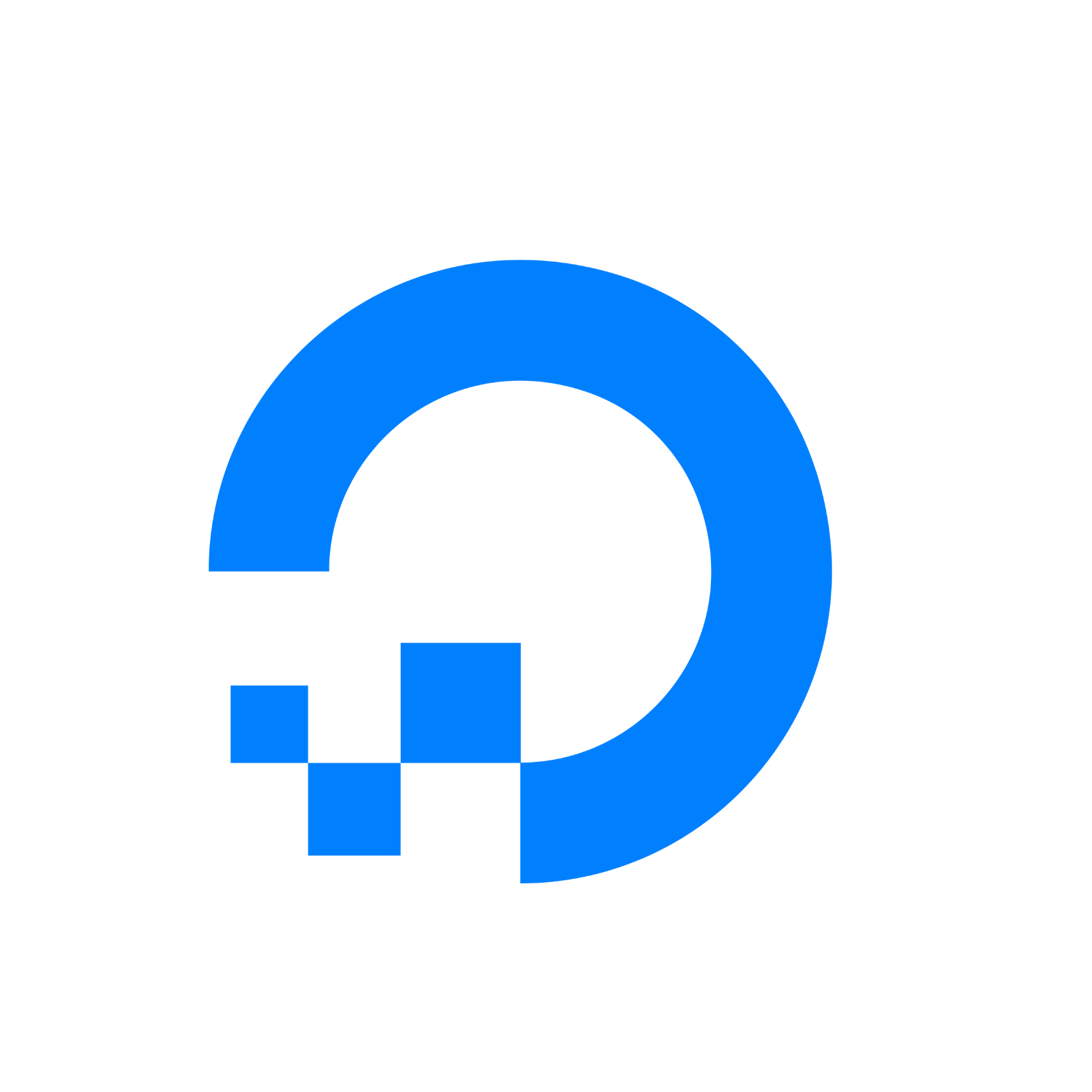
DigitalOcean
![]()
![]()
![]()
![]()
![]()
DigitalOcean is a great choice for startups, indie developers, SaaS builders, and small businesses that prioritize ease of use and cost-efficiency.

