
IBM Cloud
![]()
![]()
![]()
![]()
4/5 stars
A security-first cloud platform designed for enterprises and regulated industries with strong compliance and integration with IBM’s broader technology stack.
Pros
- Top-of-the-line security and compliance, including support for HIPAA, GDPR, and FedRAMP.
- Strong hybrid and multicloud capabilities via IBM Cloud Satellite and Red Hat OpenShift.
- Watson AI services provide advanced tools for NLP, visual recognition, and machine learning.
- Tailored solutions for regulated industries, such as finance, healthcare, and government.
- Built-in support for legacy enterprise systems (e.g., mainframes, COBOL).
Cons
- Less appealing for startups and small dev teams due to complexity and limited community support.
- Smaller global infrastructure compared to AWS, Azure, and GCP.
- Less intuitive UI and documentation than developer-first platforms.
- Fewer third-party integrations and ecosystem tools.
- Limited open-source traction outside of Red Hat environments.
The Bottom Line
IBM Cloud is a smart choice for enterprises operating in regulated sectors, such as banking, insurance, government, and healthcare.
This page may contain affiliate links. Our assessments are grounded solely in the product’s merits and performance.
Key Features
- Watson AI Services: Powerful pre-trained AI models for natural language processing, image recognition, and customer service.
- Red Hat OpenShift Integration: A managed platform that builds on Kubernetes to simplify container deployment, scaling, and security, ideal for teams that want enterprise-ready infrastructure without managing the complexity of Kubernetes themselves.
- Security and Compliance Leadership: Industry-standard certifications across sectors, including data sovereignty capabilities.
- IBM Cloud Satellite: Enables deployment of cloud services across on-premises, edge, or third-party cloud providers.
- Legacy Infrastructure Support: One of the few providers offering tight integration with mainframes and traditional enterprise workloads.
Key Services
Compute
- Virtual Servers for VPC: Customizable virtual machines with flexible compute, memory, and network options.
- Example: A healthcare platform runs HIPAA-compliant services on isolated VMs with enhanced network control.
- Red Hat OpenShift on IBM Cloud: Fully managed Kubernetes platform with integrated CI/CD and enterprise security features.
- Example: A fintech startup deploys microservices in OpenShift to meet compliance and simplify infrastructure management.
Storage
- Cloud Object Storage: Scalable, highly durable object storage for unstructured data.
- Example: A video-sharing app stores and serves large volumes of user-uploaded content across global regions.
- Block Storage for VPC: High-performance block storage attached to virtual servers.
- Example: An AI company uses block storage to support fast-access training datasets across compute nodes.
Databases
- Databases for PostgreSQL: Managed relational database with automated backups and scaling.
- Example: A SaaS tool uses PostgreSQL to manage user data and ensure high availability without manual upkeep.
- Databases for MongoDB: NoSQL database service for JSON-like document storage and flexible schemas.
- Example: A logistics startup uses MongoDB to track package metadata and delivery routes in real time.
- Cloudant: Distributed NoSQL database built on CouchDB, optimized for syncing across devices and regions.
- Example: A mobile game uses Cloudant to sync player progress and settings across devices instantly.
Networking & Security
- Virtual Private Cloud (VPC): Isolated cloud environments for deploying secure infrastructure.
- Example: A compliance-focused company creates separate VPCs for dev, test, and production environments to limit access.
- Cloud Internet Services (CIS): Provides CDN, DDoS protection, and DNS services for performance and security.
- Example: A media site uses CIS to cache content globally and protect against traffic spikes.
- Identity and Access Management (IAM): Controls access to resources with fine-grained role-based permissions.
- Example: An internal tool restricts admin-level controls to specific team members using IAM policies.
AI & Machine Learning
- Watson Assistant: A platform to build conversational AI agents and chatbots.
- Example: A legal tech startup uses Watson Assistant to provide automated client intake through a website chatbot.
- Watson Natural Language Understanding (NLU): Extracts sentiment, emotion, and keywords from text data.
- Example: A news aggregator uses NLU to categorize and tag thousands of articles daily.
- Watson Speech to Text: Converts spoken audio into written transcripts.
- Example: A telehealth platform transcribes doctor-patient calls for medical record documentation.
DevOps & Monitoring
- Continuous Delivery: Toolchain service for CI/CD pipelines with GitHub, Jenkins, and DevOps integrations.
- Example: A web app team automates deployment and testing workflows with IBM’s toolchain templates.
- Monitoring with Sysdig: Real-time performance monitoring for apps and containers.
- Example: An e-commerce platform tracks CPU usage and response times across microservices to ensure uptime.
- Log Analysis with LogDNA: Centralized logging service for diagnostics and auditing.
- Example: A compliance-focused team logs all access and error events for post-incident investigation.
Pricing
IBM Cloud follows a pay-as-you-go model with usage-based billing across services. It also offers:
- Subscription pricing for predictable workloads.
- Free tier and trial services (e.g., Watson Assistant Lite).
- Cost Estimator Tool for transparency.
While generally more expensive than developer-oriented platforms like DigitalOcean, pricing is comparable to Azure and AWS in the enterprise tier. Cost can become high for complex environments but often aligns with the added compliance and support.
Looking for discounts on IBM Cloud?
Check out our reviews of cloud discount providers and get up to 60% off your monthly cloud computing costs.
Pricing information is retrieved from publicly accessible pricing materials. The actual cost may vary based on specific plans chosen. Always check directly with the seller for the final quote.
Pricing information last updated January 23, 2025.
Credit Program: IBM Partner Plus
Instead of offering a standard credit program like other cloud providers, IBM has a full partner program that grants you access to more than just free credits.
Benefits:
- Up to $120,000 in IBM Cloud credits.
- Incentives & deal support
- Technical mentorship, marketing support, and co-selling opportunities.
The IBM Partner Plus program has no formal eligibility requirements. Instead, it has multiple tiers that you can qualify for depending on things like stage of your company and how you’re using IBM cloud. In general, it’s got a high acceptance rate for the base tier, so if you’re interested in building on IBM cloud, it’s worth a shot.
The program is more enterprise-oriented than startup-first, but it provides substantial support for teams working in regulated or complex domains.
For more information about the IBM Partner Plus program, check out our full article on it: IBM Partner Plus: What Startups Need to Know.
Product Review
IBM Cloud is a specialized cloud provider with a strong focus on security, AI, and hybrid infrastructure. While it doesn’t compete on breadth with AWS or GCP, it shines in depth, particularly in industries with heavy compliance requirements or legacy system integration. Its integration of Red Hat OpenShift makes it attractive to DevOps teams seeking stability and scalability within highly controlled environments.
User feedback highlights IBM Cloud’s Watson AI services, compliance support, and hybrid cloud tools as major strengths. It is often praised by enterprise developers and IT teams familiar with IBM’s ecosystem. However, the platform is also frequently noted as complex, with a steeper learning curve and less intuitive onboarding for smaller teams or individual developers.
Startups working on AI applications in health, finance, or legal sectors (especially those needing strong data privacy) may find IBM Cloud to be a solid, reliable platform. Its ability to bridge cloud-native services with legacy infrastructure is unique among cloud providers.
That said, general-purpose web apps, simple mobile backends, and indie developer projects may find IBM Cloud overengineered and difficult to justify, especially when faster-to-launch and cheaper options like GCP or DigitalOcean are available.
In conclusion, IBM Cloud is best for regulated, security-sensitive startups and enterprises building long-term, stable cloud environments that demand trust, compliance, and hybrid flexibility.

IBM Cloud
![]()
![]()
![]()
![]()
A cloud infrastructure provider designed with simplicity and developer experience in mind.
Key Services
Startup with IBM
Offers eligible early-stage companies up to $120,000 in cloud credits, along with technical mentorship, access to IBM’s enterprise ecosystem, and support for building secure, scalable applications.
Continue on IBM website
Similar Products
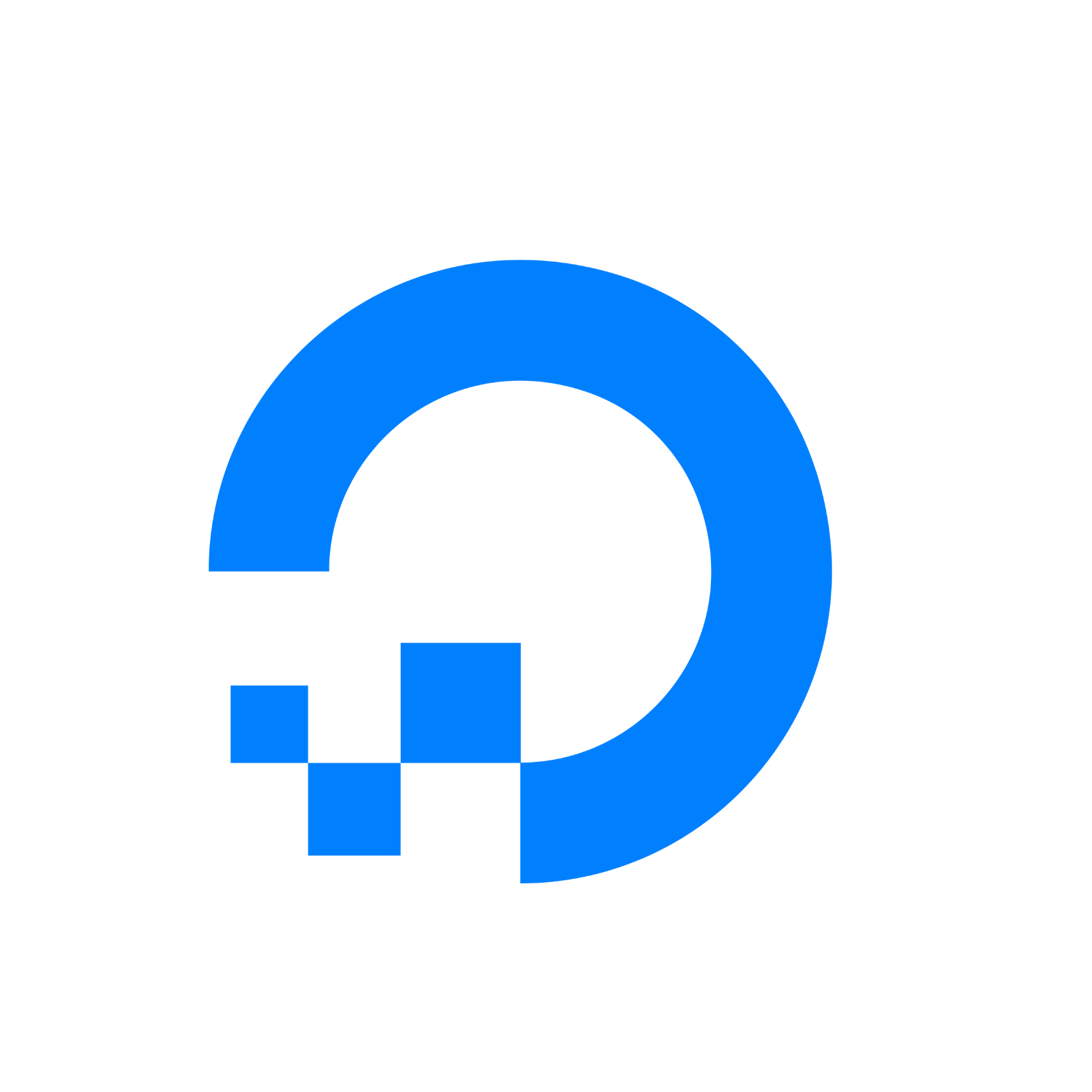
DigitalOcean
![]()
![]()
![]()
![]()
![]()
DigitalOcean is a great choice for startups, indie developers, SaaS builders, and small businesses that prioritize ease of use and cost-efficiency.

Azure
![]()
![]()
![]()
![]()
![]()
Microsoft Azure is an excellent choice for mid-to-large enterprises, regulated industries (like healthcare and finance), and businesses already using Microsoft products.

