Special deal for Haystack Users
Sign up through Haystack and get six-week free trial plus 50% off for the first three months of billing
Expensify
![]()
![]()
![]()
![]()
![]()
4.5/5 stars
An easy-to-use expense management tool that allows businesses to track expenses for approval and reimbursement.
Pros
- Automated Expense Tracking and Reporting
- Integration with Accounting and Financial Software
Cons
- The pricing model may not scale well for all small businesses
- Significant learning curve compared to other software
The Bottom Line
Expensify is recommended for small to medium-sized businesses and freelancers that want to streamline expense reporting and minimize manual entry.
This page may contain affiliate links. Our assessments are grounded solely in the product’s merits and performance.
Plans & Pricing
Individual
Free/
- Up to 25 Smartscans
Collect
Starting at$5/per user per month
- Unlimited SmartScans
- Expensify cards with smart limits
- Bill pay and invoicing
- Expense approvals
- Third-party card feeds and reconciliation
Control
Starting at$9/per user per month
- Everything in Collect, plus:
- Multiple expense approvers
- Admin-enforced controls
- Custom insights and reporting
- SAML/SSO
Pricing information is retrieved from publicly accessible pricing materials. The actual cost may vary based on specific plans chosen. Always check directly with the seller for the final quote.
Pricing information last updated March 7, 2025.
Product Review
Expensify’s OCR technology and automated expense management features are highly efficient, setting it apart with its ability to accurately capture and categorize even the most illegible receipts. Additionally, the comprehensive nature of its plans and the quality of its mobile app are notable compared to competitors.
Here are some of its key features:
-
- Automated expense tracking: Automatically categorizes and records expenses from receipts.
- Receipt scanning (SmartScan): Uses OCR technology to extract data from receipts for easy expense reporting.
- Integration with accounting software: Seamlessly connects with software like QuickBooks, Xero, and more for streamlined accounting processes.
- Mobile app: Highly rated app for iOS and Android for managing expenses on the go.
- Corporate card reconciliation: Manages and reconciles corporate card transactions.
- Employee reimbursement: Facilitates quick and easy reimbursement for employee-incurred expenses
Best For: SMBs and Startups Wanting to Streamline Manual Processes
Expensify is highly recommended for small to medium-sized businesses (SMBs) and startups who value simplicity, automation, and seamless software integrations for expense management. Its user-friendly interface and features like receipt scanning and automatic expense categorization are ideal for those looking to streamline their expense reporting with minimal hassle. The mobile app further caters to teams with frequent travelers or remote workers.
However, larger enterprises with complex accounting needs or businesses seeking the most cost-effective option might find Expensify less suitable. Its focus on ease of use and efficiency makes it less fitting for organizations requiring highly customized solutions or those with a tight budget.
Why we love it:
-
- Automated Efficiency: Expensify’s automated expense tracking and receipt scanning capabilities significantly reduce manual data entry, making expense management efficient and less prone to errors. The SmartScan feature, with its high-quality OCR technology, stands out for its ability to accurately process even crumpled or poorly lit receipts.
- Seamless Software Integration: The platform’s ability to integrate smoothly with major accounting and bookkeeping software, such as QuickBooks, Xero, and others, streamlines financial workflows and ensures that expense data flows directly into your accounting system without the need for manual re-entry.
- Mobile Accessibility: With highly rated iOS and Android apps, Expensify ensures that expense management can happen anytime, anywhere. The app’s user-friendly design and functionality allow for quick receipt scanning, expense tracking, and report submission on the go.
- Comprehensive Plans for Every Business Size: Expensify caters to a wide range of users, from individuals and sole proprietors to large corporations, offering features like corporate card reconciliation, employee reimbursement, and invoicing tailored to different business needs. The platform’s scalability makes it a versatile tool for growing companies.
- Outstanding User Experience: Users praise Expensify for its clean interface and the time it saves in processing expenses. The system’s design focuses on user efficiency and satisfaction, making it easier to navigate and manage financial transactions effectively.
- Automated Efficiency: Expensify’s automated expense tracking and receipt scanning capabilities significantly reduce manual data entry, making expense management efficient and less prone to errors. The SmartScan feature, with its high-quality OCR technology, stands out for its ability to accurately process even crumpled or poorly lit receipts.
Expensify
![]()
![]()
![]()
![]()
![]()
Expensify is recommended for small to medium-sized businesses and freelancers that want to streamline expense reporting and minimize manual entry.
Individual
Great for solopreneurs that just need basic expense management tools.
Collect
Great for 1-10 employees and growing organizations that need more advanced workflows.
Control
Great for 10-1000 employees and larger companies with many entities and multiple levels of oversight.
Continue on Expensify website
Similar Products
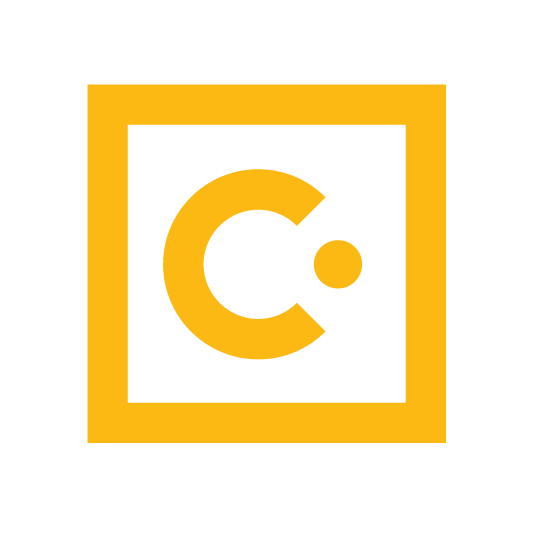
SAP Concur
![]()
![]()
![]()
An expense, travel, and invoice management software designed to streamline and automate financial processes for businesses of all sizes.

Emburse Expense Professional
![]()
![]()
![]()
![]()
Formerly Emburse Certify, an expense management software with strong mobile capabilities and reporting tools.

