What to Look for in an HR Software
Small business focused HR software
by Joyce Chen
This page may contain affiliate links. Our assessments are grounded solely in the product’s merits and performance.
HR software, also known as Human Resources Management System (HRMS) or Human Resources Information System (HRIS), is a type of software designed to manage and optimize the human resources tasks and overall HR goals of an organization. It integrates several necessary HR functions, such as storing employee data, managing payroll, recruitment processes, benefits administration, and keeping track of attendance records.
Common Features of HR Software
- Employee Information Management: A central database to store and manage all employee information, including personal details, job histories, and performance evaluations.
- Payroll Management: Automates the payroll process, ensuring accurate and timely payment, tax withholdings, and benefit deductions.
- Recruitment and Applicant Tracking: Helps in posting job ads, managing applications, tracking candidates through the hiring process, and sometimes onboarding new hires.
- Benefits Administration: Manages employee benefits such as health insurance, retirement plans, and leave policies.
- Time and Attendance Tracking: Keeps track of employee hours, manages time-off requests, and integrates with payroll to ensure accurate pay for hours worked.
- Performance Management: Tools for setting, tracking, and evaluating employee performance goals and conducting appraisals.
- Learning and Development: Manages employee training and development programs, tracking progress and certifications.
- Self-Service Portal: Allows employees to access their information, request time off, and manage their benefits, reducing the administrative burden on HR staff.
Key Considerations for Choosing HR Software
- Scalability: The software should be able to grow with your business, accommodating more employees and evolving HR needs without significant upgrades or changes.
- Usability: Look for intuitive interfaces that are easy for both HR staff and employees to use, minimizing the need for extensive training.
- Integration: The HR software should integrate seamlessly with other business systems, such as accounting software, project management tools, and more, for a streamlined workflow.
- Compliance: Ensure the software helps you comply with labor laws and regulations, including tax laws, data protection acts, and employment laws.
- Customization: The ability to customize features and workflows to fit your business’s unique needs can be crucial for efficiency and user adoption.
- Cost: Consider both the upfront costs and ongoing fees (subscriptions, updates). Be wary of hidden costs for add-ons, customization, or additional users.
- Support and Training: Reliable customer support and training resources are essential for troubleshooting and maximizing the value of the software.
- Data Security: Given the sensitivity of HR data, robust security measures and data protection policies are non-negotiable.
Different Types of Business Owners
- Small Business Owners: May prioritize ease of use, affordability, and basic features like payroll and employee information management, avoiding overly complex systems with unnecessary functionalities.
- High-Growth Startups: Need scalable solutions with robust recruitment and onboarding tools to handle rapid workforce expansion, as well as performance management features to maintain a high-performing culture.
- Remote or Distributed Teams: Should look for HR software with strong communication tools, virtual onboarding capabilities, and efficient document management for remote access.
- Industries with Complex Compliance Requirements: Businesses in sectors like healthcare or finance may need HR software with specific compliance management features to handle industry-specific regulations.
Selecting the right HR software requires a careful assessment of your current and future HR needs, budget constraints, and the specific characteristics of your workforce. It’s often beneficial to conduct a trial or pilot program with a shortlisted HR software to evaluate its fit with your organization’s workflows and user experience before making a final decision.
Best HR Software for Small Businesses and Start Ups

Gusto
![]()
![]()
![]()
![]()
A complete payroll, benefits, and human resource management software designed for small to medium-sized businesses.
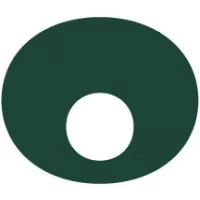
Oyster
![]()
![]()
![]()
![]()
A global employment platform that simplifies the process of hiring and managing remote employees across the world.

Rippling
![]()
![]()
![]()
![]()
A workforce management platform that manages HR, payroll, benefits, and IT services in one integrated system.
Pricing information is retrieved from publicly accessible pricing materials. The actual cost may vary based on specific plans chosen. Always check directly with the seller for the final quote.
Pricing information last updated March 7, 2024.

