
Intuit QuickBooks Online
![]()
![]()
![]()
![]()
![]()
4.5/5 stars
A popular accounting software for small and medium-sized businesses that covers the basics of bookkeeping and financial management.
Pros
- Commonly used, so your bookkeeper or accountant will have no issues
- Bundles with payroll
- Relatively comprehensive feature set
Cons
- Expensive
- Some simple things are difficult to do
The Bottom Line
Despite being more expensive than its competitors, Quickbooks Online is still the standard accounting software for small businesses for good reasons.
This page may contain affiliate links. Our assessments are grounded solely in the product’s merits and performance.
Plans & Pricing
Simple Start
Sign on offer: 50% off for 3 months$38/per month
- 1 user
- Income & expense tracking
- Receipt management
- Mileage tracking
- Cash flow management
Plus
Sign on offer: 50% off for 3 months$115/per month
- 5 users
- All Simple Start features
- Inventory management
- Multi-currency transactions
- Bill management & payment
Advanced
Sign on offer: 50% off for 3 months$275/per month
- 25 users
- All Plus features
- Workflow automation
- Data restoration
- Invoice batching
Pricing information is retrieved from publicly accessible pricing materials. The actual cost may vary based on specific plans chosen. Always check directly with the seller for the final quote.
Pricing information last updated March 10, 2025.
Continue on Intuit website
Product Review
Despite being more than 30 years old, QuickBooks remains the most popular accounting software in the world for good reason. Its cloud-based counterpart, QuickBooks Online, carries over all the essentials of the classic desktop version while layering on modern conveniences that make it more flexible, connected, and intelligent. You get the full suite of expected accounting tools like expense and income tracking, invoicing, payments, and robust financial reports, all wrapped in an intuitive, easy-to-navigate interface. Even if you’re not a bookkeeping expert, it’s straightforward to generate standard reports, build custom ones, and stay on top of your business finances. Beyond the basics, QuickBooks offers extras like integrated banking and live access to tax professionals, giving it a level of depth that’s hard to beat.
One of QuickBooks’ biggest advantages is its sheer ubiquity. Because it’s the industry standard, nearly every accountant and bookkeeper knows how to use it, and there’s an endless supply of tutorials, forums, and support documentation to help you troubleshoot any issue. It’s also continuously improving — Intuit keeps rolling out new features and updates to keep up with emerging trends and user needs.
What really stands out in 2025, though, is just how much automation and intelligence Intuit has baked into QuickBooks Online. You can connect your bank accounts and credit cards so the system automatically pulls in transactions and even matches them with receipts you snap on your phone. No more manually entering every expense or SaaS bill. It’s truly a “set it and forget it” experience that lets founders and small business owners focus on what matters most. Adding to that convenience, QuickBooks has introduced AI-powered agents that handle everything from categorizing expenses to managing cash flow and generating instant insights. These agents aren’t reserved for premium users (available even on the basic Simple Start plan!) giving startups and small businesses smart automation, fewer manual tasks, and proactive alerts that help guide you through your books instead of making you dig through menus.
If you’re still using an older desktop version, QuickBooks makes it relatively easy to migrate to the cloud with built-in transition tools. And if you’re switching from a completely different software provider, setup might take a bit longer, but the payoff is worth it for the flexibility and access you gain. The mobile app is another unsung hero: you can check balances, approve invoices, and upload receipts straight from your phone, making it perfect for when you’re on the move or bouncing between meetings.
As a bonus, QuickBooks Online integrates seamlessly with QuickBooks Payroll and TurboTax, along with hundreds of third-party apps across ecommerce, HR, and payments. Its robust app marketplace ensures that no matter what tools you use to run your business, QuickBooks can probably plug right in. Altogether, it’s a polished, reliable, and increasingly intelligent platform that continues to set the standard for small-business accounting.
Here’s the catch: compared to many of its competitors, QuickBooks is pricey, particularly as you add users and ascend to the higher price tiers. Unlike Zoho or Zipbooks, there’s no free option. And, even the cheapest option, Simple Start, is considerably more expensive than many competitors.
For example, for $15 a month (less than half the normal price of QuickBooks Online’s Simple Start tier) you’ll qualify for the Standard plan on Zoho Books or the Smarter plan on Zipbooks.
Additionally, many customers aren’t happy about the lack of customer support for lower-tier plans, and we’ve heard complaints that some of the actions that should be simple (such as correcting entries) are confusing.
Why we love it:
- Comprehensive Ecosystem: QuickBooks Online offers a wide array of features that cover nearly every aspect of financial management, including invoicing, expense tracking, payroll, and reporting. This comprehensive approach means businesses can manage most, if not all, of their financial processes within a single platform.
- Scalability: The higher tiers of this product provide task automation, inventory management, and other advanced features.
- User Interface: While it’s not flawless, the user interface of QuickBooks typically is preferred over many competitors.
- Integration: Nearly every large HR or financial management tool on the market supports some kind of integration with QuickBooks Online.

Intuit QuickBooks Online
![]()
![]()
![]()
![]()
![]()
Despite being more expensive than its competitors, Quickbooks Online is still the standard accounting software for small businesses for good reasons.
Simple Start
Maximum 1 user. Basic accounting features include income & expense tracking & cash flow management.
Plus
Maximum 5 users. Adds inventory management, bill management, and multi-currency transactions.
Advanced
Maximum 25 users. Adds workflow automation, data restoration, and invoice batching.
Continue on Intuit website
Similar Products
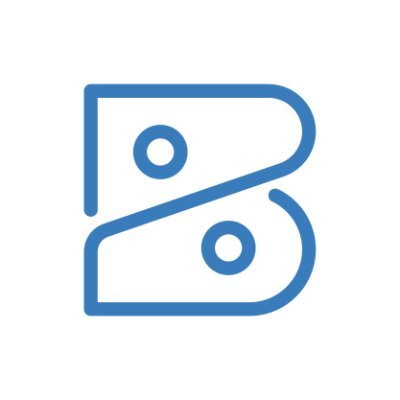
Zoho Books
![]()
![]()
![]()
![]()
![]()
A well-balanced accounting product, particularly when integrated with the rest of the Zoho Suite.

FreshBooks
![]()
![]()
![]()
![]()
![]()
Service-based businesses will find FreshBooks a user-friendly and affordable option.

