How to Choose Your Accounting Software
Set Your Business Up for Success
by Joyce Chen
This page may contain affiliate links. Our assessments are grounded solely in the product’s merits and performance.
Choosing the best accounting software for your small business or startup can streamline your financial management, save time, and ultimately contribute to your growth. However, with numerous options on the market, selecting the right one can be daunting. This guide will walk you through essential factors to consider when choosing accounting software that fits your unique business needs.
1. Assess Your Business Needs
Before diving into software features, start by evaluating your business needs:
- Type of Business: Different industries have distinct accounting needs. For instance, a service-based startup may need robust invoicing features, while an e-commerce business may require inventory management.
- Volume of Transactions: A high-volume business may need software with automated features to handle bulk transactions, while a smaller startup with fewer transactions can opt for a simpler platform.
- Scalability: Choose a platform that can grow with you. Look for options with tiered plans, allowing you to upgrade features as your business expands.
2. Key Features to Look For
Here’s a breakdown of key features to look for in accounting software:
- Invoicing and Billing: Ensure the software allows for easy invoice creation, tracking, and reminders for outstanding payments. Some platforms even offer custom templates.
- Expense Tracking: Look for software that enables tracking and categorization of expenses. This feature can help you analyze spending patterns and keep budgets on track.
- Bank Reconciliation: Automated bank reconciliation can be a time-saver, allowing you to match your bank statements with transactions recorded in the software.
- Financial Reporting: Comprehensive reporting capabilities—such as balance sheets, profit and loss statements, and cash flow statements—are essential for financial analysis and tax preparation.
- Tax Compliance: For small businesses and startups, features that automate sales tax calculations or provide support for filing can be valuable, especially as you grow.
- Integrations: Check whether the software integrates with other tools you’re already using, such as CRM systems, payment processors, or e-commerce platforms.
3. Consider Ease of Use
User-friendly software is especially important for small business owners who may not have a background in finance. Look for software that:
- Has an intuitive interface and simple navigation.
- Provides a mobile app for managing accounts on the go.
- Offers setup guides and tutorials to help you get started quickly.
4. Cloud-Based vs. Desktop Software
Cloud-based software allows you to access your financial data from anywhere and often includes automatic updates. It’s ideal for businesses with remote teams or those that value flexibility. Desktop software, while often more secure and fully controlled, may require a larger upfront investment and regular maintenance.
5. Security and Data Backup
Your accounting software will store sensitive financial information, so data security is paramount. Look for features like:
- Two-Factor Authentication (2FA): Adds an extra layer of security.
- Encryption: Ensures your data is protected when transmitted.
- Automatic Backups: Safeguards against data loss in case of system failure.
6. Compare Pricing Models
Pricing is a critical factor, especially for startups and small businesses. Accounting software typically falls into one of the following pricing models:
- Subscription-Based: Most cloud-based software follows a monthly or annual subscription model, often with various tiers based on features.
- One-Time Purchase: Some desktop software may offer a one-time fee, which can be more cost-effective if you plan to use the same system long-term.
- Free Plans and Trials: Several software options offer free versions or trial periods that allow you to test the platform before committing.
7. Customer Support and Training
Customer support can be invaluable, especially if you’re unfamiliar with accounting software. Check what level of support is offered:
- 24/7 Availability: Important for businesses that may need support outside typical business hours.
- Training Resources: Many software providers offer webinars, guides, and video tutorials, which can be especially helpful for startups.
8. Read Our Reviews and Ask Haystack
At Haystack, we’ve reviewed the most popular accounting software solutions and broken them down for your convenience. Save time hopping from website to website and find all the information you need in one place. For personalized recommendations, you can chat with Haystack AI to be matched with the best software for your unique business needs.
Here are some of our top rated recommendations for accounting software:

Intuit QuickBooks Online
![]()
![]()
![]()
![]()
![]()
Despite being more expensive than its competitors, Quickbooks Online is still the standard accounting software for small businesses for good reasons.
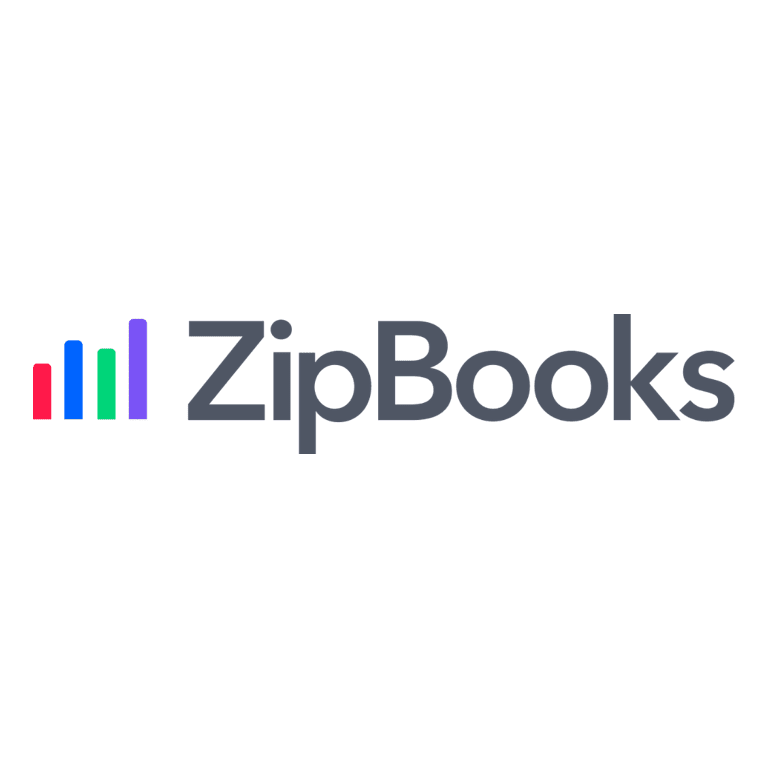
ZipBooks
![]()
![]()
![]()
![]()
The simple user interface and affordable price of this product make it a great fit for freelancers and small businesses with relatively straightforward accounting needs.

FreshBooks
![]()
![]()
![]()
![]()
![]()
Service-based businesses will find FreshBooks a user-friendly and affordable option.
Conclusion
Choosing the best accounting software for your business requires thoughtful consideration of your current needs, budget, and long-term goals. By focusing on features, ease of use, scalability, and security, you can select a platform that simplifies your financial management and supports your business as it grows.

